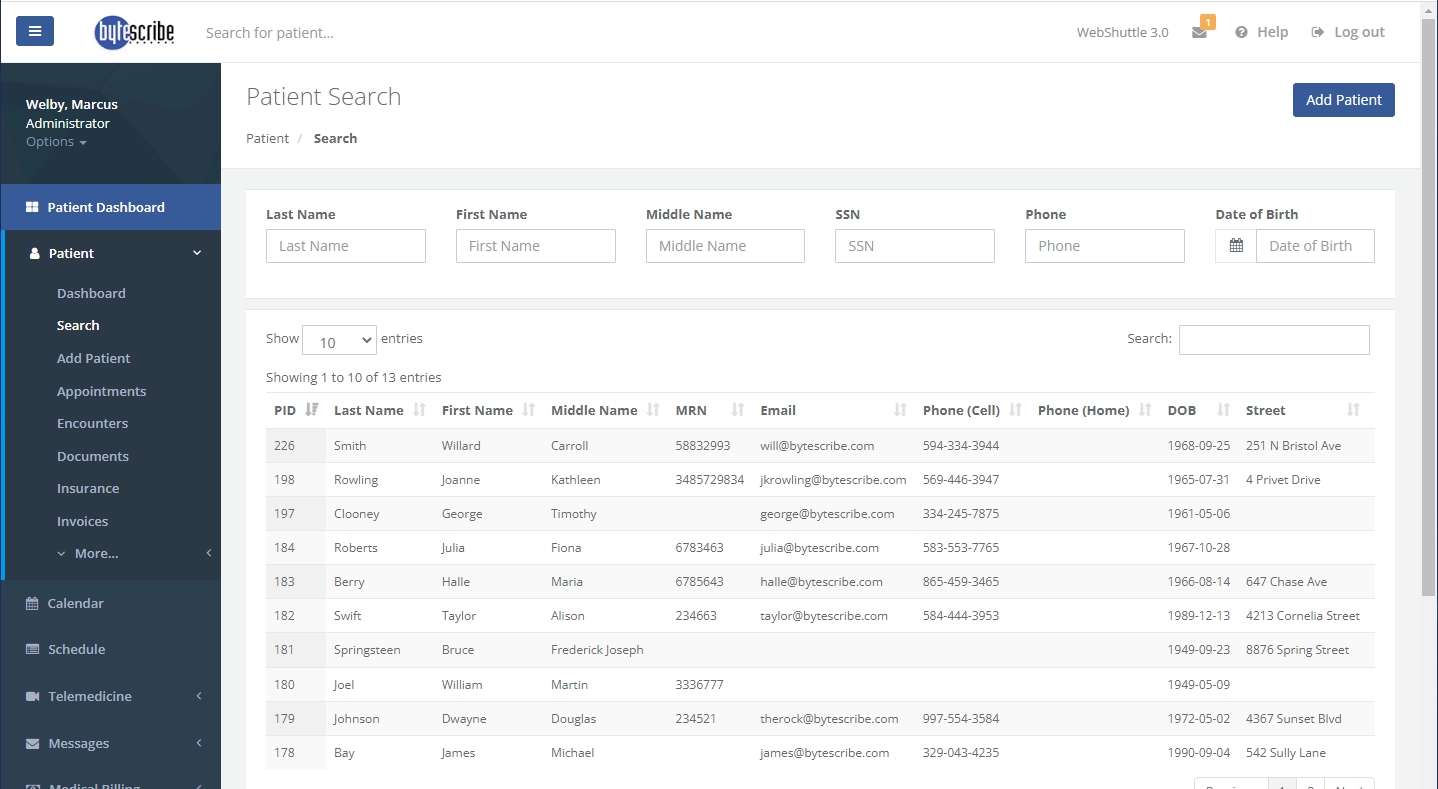Patient Search: Difference between revisions
No edit summary |
No edit summary |
||
| Line 1: | Line 1: | ||
VEHRDICT's patient search feature | VEHRDICT's patient search feature revolutionizes the process of accessing patient information with its streamlined and intuitive interface. Users can effortlessly navigate through patient records by entering various search criteria such as last name, first name, date of birth, social security number, or phone number into the designated fields. This user-friendly design ensures that essential patient details are readily accessible, significantly enhancing the efficiency of users tasked with managing patient records and appointments. | ||
The search functionality is seamlessly integrated into every WebShuttle portal page, placing the search bar conveniently at the top for easy access. Users can initiate a search by inputting any relevant criteria, whether it's the patient's first name, last name, date of birth, or social security number. For more refined searches, users can opt for the advanced search option available under "Patient | Search" in the WebShuttle EHR menu. Within the Patient Search page, users can further tailor their searches by including additional criteria such as middle name, phone number, or social security number. Search results are promptly displayed, and users can fine-tune their queries using the search box located in the top-right corner of the results section, ensuring swift and precise retrieval of patient information. | |||
[[File:Patient search.jpg|800px]] | [[File:Patient search.jpg|800px]] | ||
Revision as of 12:57, 26 April 2024
VEHRDICT's patient search feature revolutionizes the process of accessing patient information with its streamlined and intuitive interface. Users can effortlessly navigate through patient records by entering various search criteria such as last name, first name, date of birth, social security number, or phone number into the designated fields. This user-friendly design ensures that essential patient details are readily accessible, significantly enhancing the efficiency of users tasked with managing patient records and appointments.
The search functionality is seamlessly integrated into every WebShuttle portal page, placing the search bar conveniently at the top for easy access. Users can initiate a search by inputting any relevant criteria, whether it's the patient's first name, last name, date of birth, or social security number. For more refined searches, users can opt for the advanced search option available under "Patient | Search" in the WebShuttle EHR menu. Within the Patient Search page, users can further tailor their searches by including additional criteria such as middle name, phone number, or social security number. Search results are promptly displayed, and users can fine-tune their queries using the search box located in the top-right corner of the results section, ensuring swift and precise retrieval of patient information.