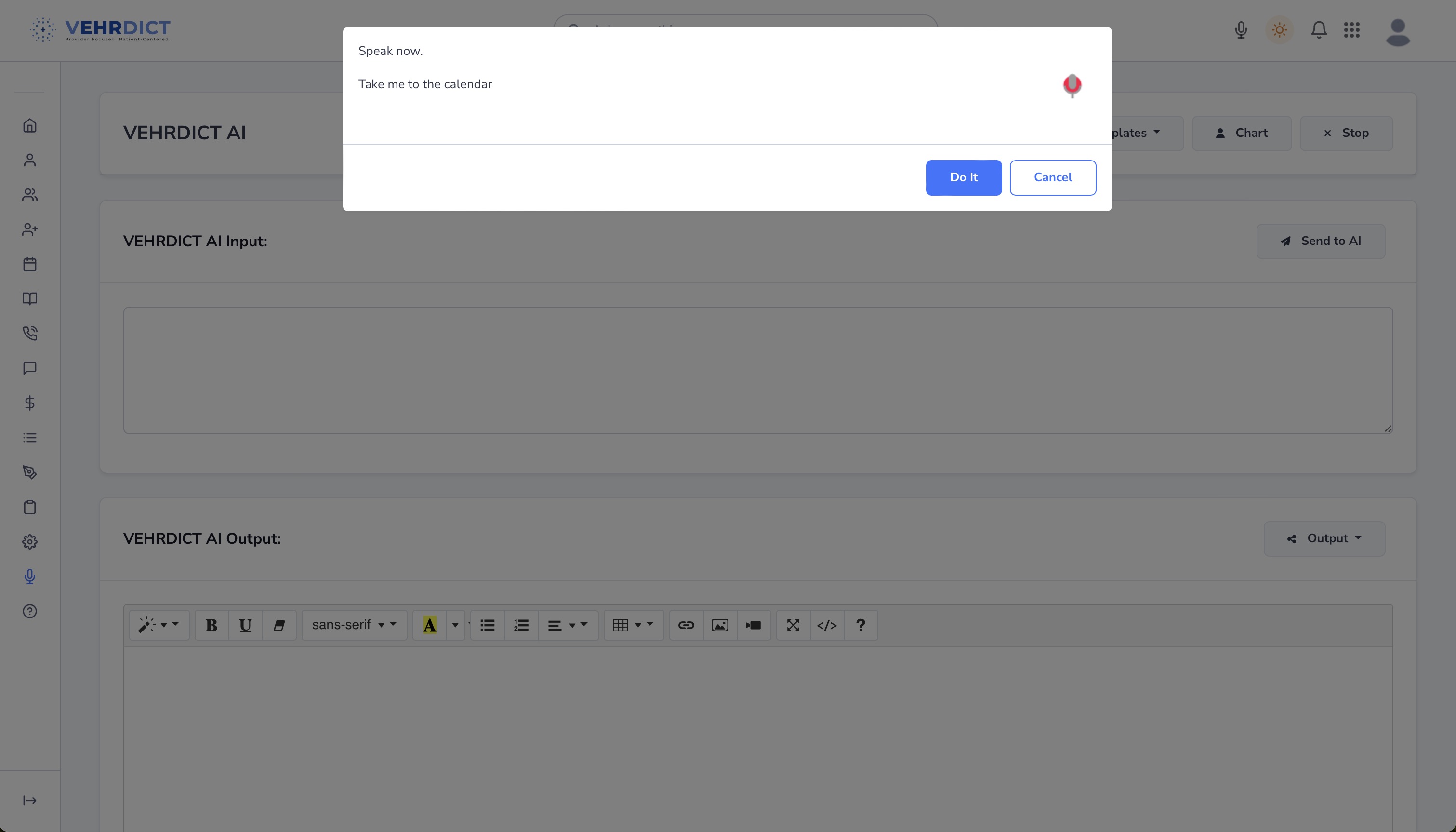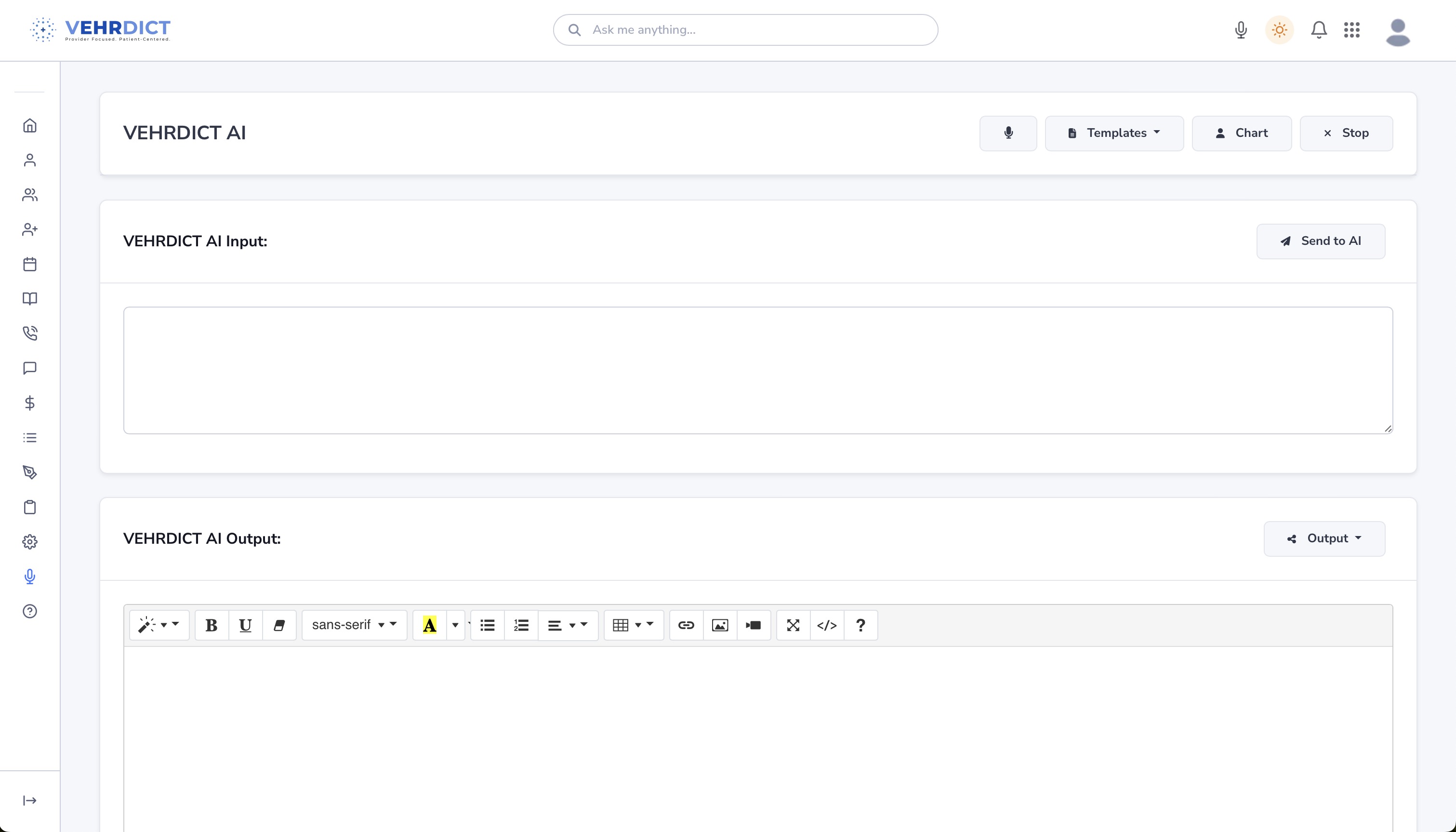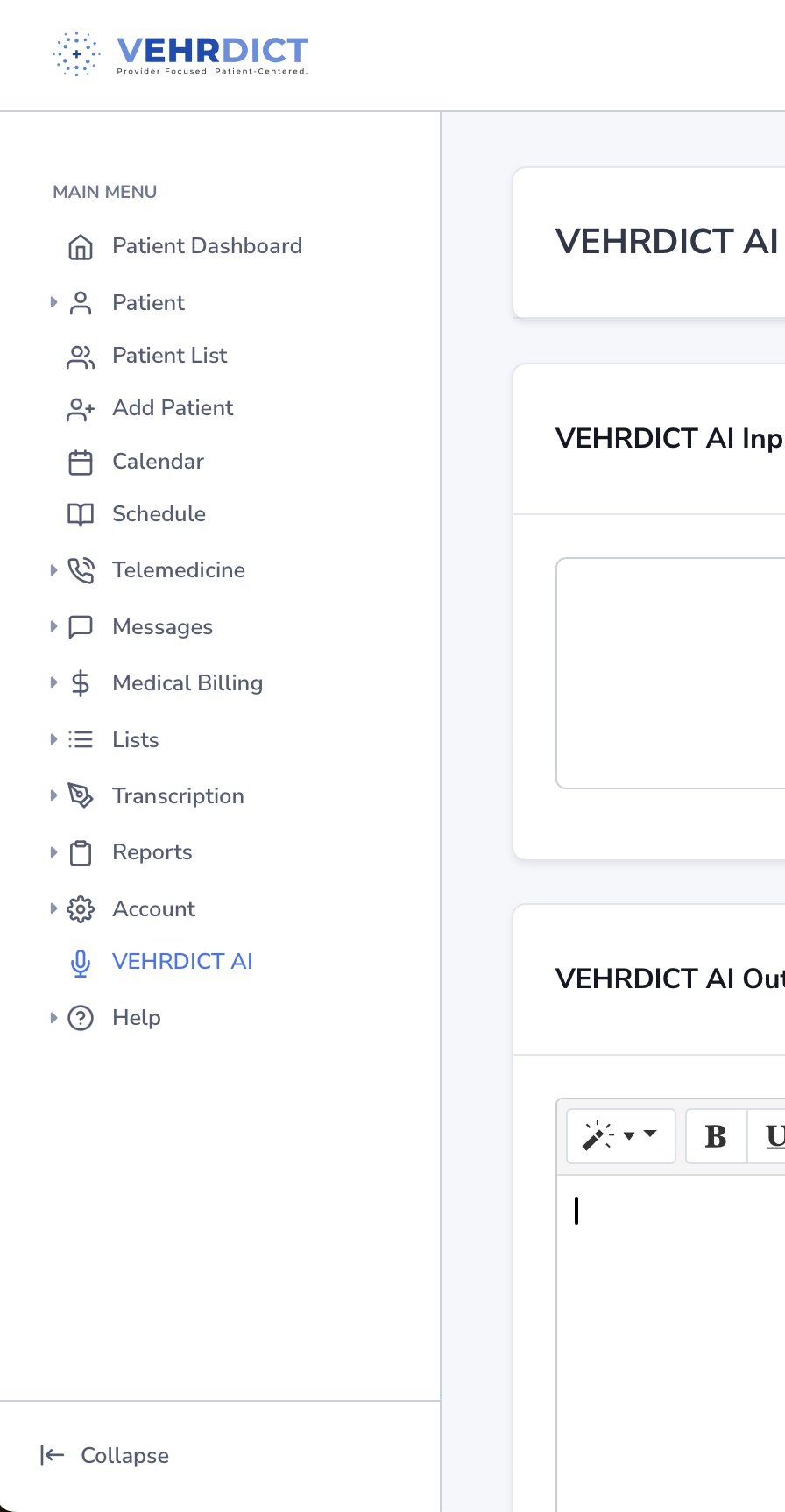Vehrdict AI
VEHRDICT integrates AI throughout its electronic healthcare record (EHR) system to enhance functionality and streamline operations. The system utilizes advanced AI to enable voice-command navigation across all areas of the EHR, allowing users to perform a variety of tasks such as creating patient and insurance records, entering encounter notes, and generating invoices solely through speech. This voice-enabled interaction is facilitated by a user-friendly interface where clicking the microphone icon activates the AI window, enabling direct vocal commands for editing information, performing dictation, and accessing diverse functionalities.
Navigate to the VEHRDICT AI window by selecting the menu option on the left side. A screenshot of the VEHRDICT AI window is shown below. You can access the AI functions by clicking the microphone icon at the top of the window.
Adding a New Patient using AI
To add a patient using the AI, click the "VEHRDICT AI" menu option on the left side and then click the microphone icon at the top. Then begin speaking. Use the command "Create a new patient record for ..." and then speak naturally and say things like "address is 123 main street", "phone number is 404-555-2323". Continue with other information such as email, social security number, driver's license, etc.
Data Entry Options
Use any of the following phrases or prompts to add or edit records. Recommended info fields are listed under each category.
Create or Add a New Patient
Trigger Phrases
"Create a new patient", "New patient", "Add a patient"
Recommended Info
- Name, DOB, Gender, Address, City/State/ZIP, Phone, Marital Status, SSN, License #, Medical Record #, Email, Notes
Example Prompt
> Create a new patient for John Smith, DOB 01/05/1980, phone (555) 123-4567
Create or Add a New Appointment
Trigger Phrases
"Create a new appointment", "Add a new appointment", "New appointment"
Recommended Info
- Title, Date, Time, Duration, Notes
Example Prompt
> Create a new appointment on March 15 at 2:00 pm for John Smith
Create or Add a New Encounter
Trigger Phrases
"Create a new encounter", "New encounter", "Add new encounter"
Recommended Info
- Patient details, Encounter notes
Example Prompt
> Create a new encounter for John Smith: reason is recurring headaches
Create or Add a New Facility
Trigger Phrases
"Add a new facility", "Create a new facility", "New facility"
Recommended Info
- Facility Name, Address, City/State/ZIP, Email, Phone, Fax, Notes
Example Prompt
> Add a new facility called Central Clinic, 123 Main Street, Springfield, phone (555) 123-4567
Create or Add a New Pharmacy
Trigger Phrases
"Create a new pharmacy", "Add a new pharmacy", "New pharmacy"
Recommended Info
- Pharmacy Name, Address, City/State/ZIP, Email
Example Prompt
> Add a new pharmacy named GreenPharm at 456 Health Way, Suite 2B, Springfield
Create or Add a New Prescription
Trigger Phrases
"Add a new prescription", "Create a new prescription", "New prescription"
Recommended Info
- Medication Name, Quantity, Dosage, Form, Size/Units, Route, Frequency, Duration, Interval/Substitute, Refills, Start/End Dates
Example Prompt
> Create a new prescription for John Smith: Amoxicillin 500mg, 3 times/day for 7 days
Add Vitals
Trigger Phrases
"Add vitals", "New vitals", "Vitals"
Recommended Info
- Blood Pressure, Weight, Height, Temperature, Pulse, Respiration, Notes
Example Prompt
> Add vitals for John Smith: BP 120/80, weight 170 lbs, height 5’10”
Create or Add a New Provider
Trigger Phrases
"Add a new provider", "New provider", "Create a new provider"
Recommended Info
- First/Last Name, DOB, Address, City/State/ZIP, Email
Example Prompt
> Add a new provider: Dr. Sarah Johnson, DOB 06/12/1978, 789 Health Ave, Springfield, sjohnson@clinic.com
Create or Add New Insurance
Trigger Phrases
"Add insurance", "Create insurance", "Add a new insurance"
Recommended Info
- Insurance Company, Plan Name, Policy Number, Group Number, Subscriber Name, Co-pay, Notes
Note: Ensure a patient is selected first.
Example Prompt
> Add new insurance for John Smith: XYZ Insurance, policy #12345, $20 co-pay
Medical / Family / Social / Surgical History
Trigger Phrases
"Medical history", "Family history", "Social history", "Surgical history"
Recommended Info
- Medical, Surgical, Family, Social history details
Example Prompt
> Add social history for John Smith: Non-smoker, teacher, occasional alcohol use
Other Commands
You can also:
- **Search for a Patient**
> Search for patient John Smith> Search for all patients with the last name Miller
- **Navigation**
> Take me to the calendar> Take me to the reports
- **Create a Note**
> Create a new patient note
Type your request in natural language. If you don’t see a relevant hint, just rephrase the request.
VEHRDICT AI introduces a dynamic interface designed to enhance user interaction. This setup enables comprehensive site navigation, editing capabilities, and dictation functions. The intuitive design caters to a broad spectrum of user needs, facilitating a seamless experience in managing and analyzing information efficiently.
Accessing VEHRDICT AI
To begin using VEHRDICT AI, enter your designated username and password on the login screen, ensuring secure access to the system’s comprehensive features. The login page, marked by the VEHRDICT logo, is straightforward and user-friendly, with a focus on privacy and ease of access.
After logging in, you'll find yourself on the main dashboard. To delve into the AI-powered functionalities, locate and click on the 'VEHRDICT AI' tab situated in the bottom left of the dashboard. This tab is your portal to the innovative tools and insights that VEHRDICT AI offers. The tab is highlighted in the left-hand toolbar in the screenshot below.
Main Features
VEHRDICT AI simplifies interaction with its voice command feature. By clicking the microphone icon on the top toolbar, users can activate the AI window and issue commands through speech. This hands-free convenience allows users to instruct the AI to navigate the site, edit information, perform dictation, and access a wide range of functionalities. After giving a command, users can either verbally say "do it" or click the 'Do It' button in the bottom right corner to initiate the action. This feature ensures an efficient and user-friendly experience, harnessing the full power of AI to serve the user's needs.