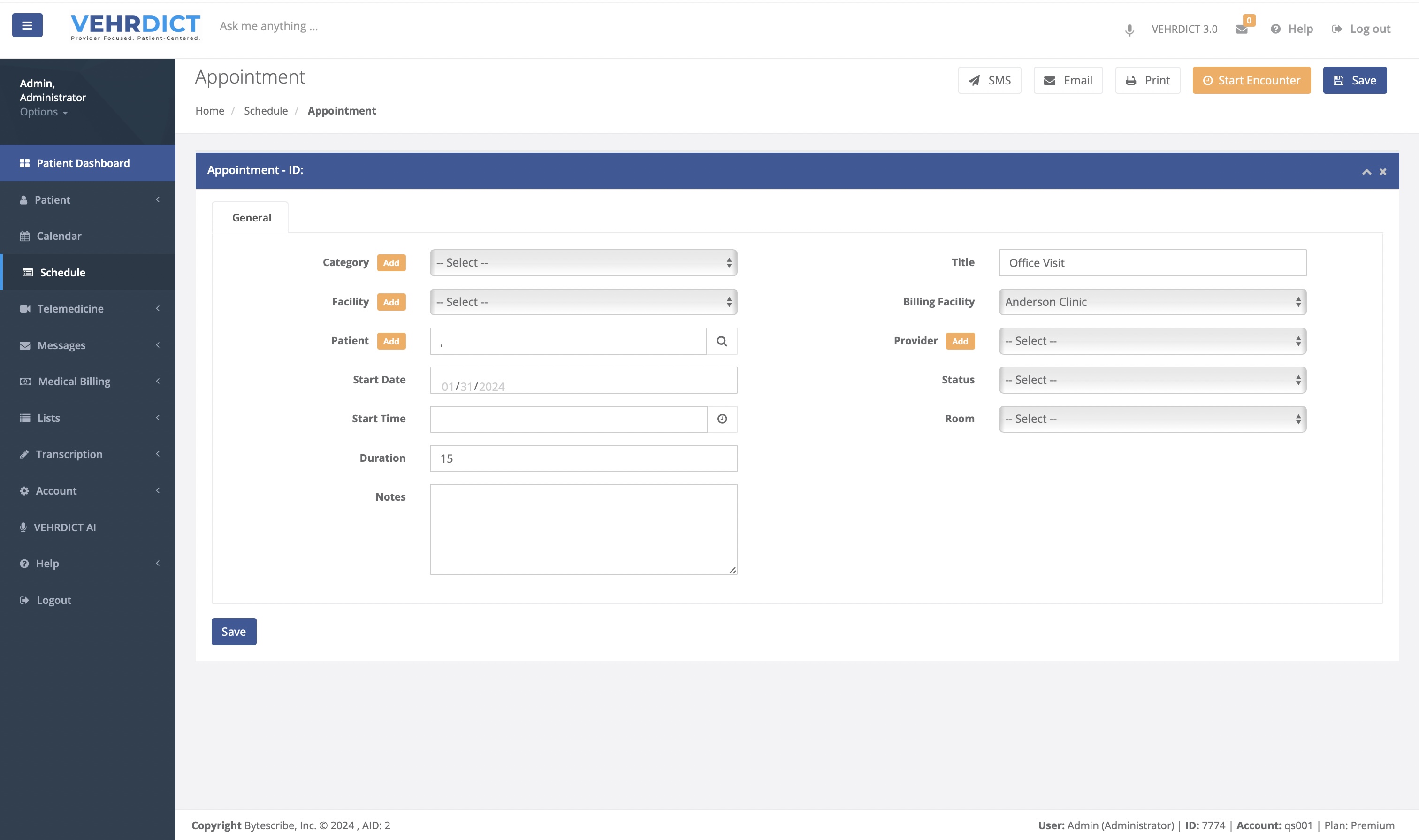Scheduling: Difference between revisions
No edit summary |
No edit summary |
||
| Line 9: | Line 9: | ||
<h2>Step 1: View Schedule</h2> | <h2>Step 1: View Schedule</h2> | ||
<p>On this page, the medical professional has the opportunity to easily join telemedicine calls, edit upcoming events, and see their day at a glance through a color-coordinated scheduling system.</p> | <p>On this page, the medical professional has the opportunity to easily join telemedicine calls, edit upcoming events, and see their day at a glance through a color-coordinated scheduling system.</p> | ||
[[File:Schedule Home.jpg|800px]] | |||
</div> | </div> | ||
| Line 15: | Line 15: | ||
<h2>Step 2: Scheduling Patient Data in Vehrdict</h2> | <h2>Step 2: Scheduling Patient Data in Vehrdict</h2> | ||
<p>Accurate entry of patient data and insurance information into Vehrdict is essential for each patient profile. This foundational step ensures that all subsequent medical documentation, billing, and insurance claims are handled efficiently and correctly, contributing to the streamlined management of patient care.</p> | <p>Accurate entry of patient data and insurance information into Vehrdict is essential for each patient profile. This foundational step ensures that all subsequent medical documentation, billing, and insurance claims are handled efficiently and correctly, contributing to the streamlined management of patient care.</p> | ||
</div> | </div> | ||
| Line 30: | Line 30: | ||
The Schedule Home screen facilitates the organization of all upcoming appointments in a clean and efficient manner for the medical professional. This centralized system ensures that all pertinent patient information, such as invoicing and dictation records, is easily accessible and editable, contributing to a cohesive medical management experience. | The Schedule Home screen facilitates the organization of all upcoming appointments in a clean and efficient manner for the medical professional. This centralized system ensures that all pertinent patient information, such as invoicing and dictation records, is easily accessible and editable, contributing to a cohesive medical management experience. | ||
On this page, the medical professional has the opportunity to easily join telemedicine calls, edit upcoming events, and see their day at a glance through a color coordinated scheduling system. | On this page, the medical professional has the opportunity to easily join telemedicine calls, edit upcoming events, and see their day at a glance through a color coordinated scheduling system. | ||
Revision as of 14:00, 3 June 2024
Scheduling
Creating and managing patient charts in Vehrdict is a streamlined process. The interface allows for the comprehensive input of patient data, including demographics, insurance details, and medical encounters.
The Schedule Home screen facilitates the organization of all upcoming appointments in a clean and efficient manner for the medical professional. This centralized system ensures that all pertinent patient information, such as invoicing and dictation records, is easily accessible and editable, contributing to a cohesive medical management experience.
Step 1: View Schedule
On this page, the medical professional has the opportunity to easily join telemedicine calls, edit upcoming events, and see their day at a glance through a color-coordinated scheduling system.
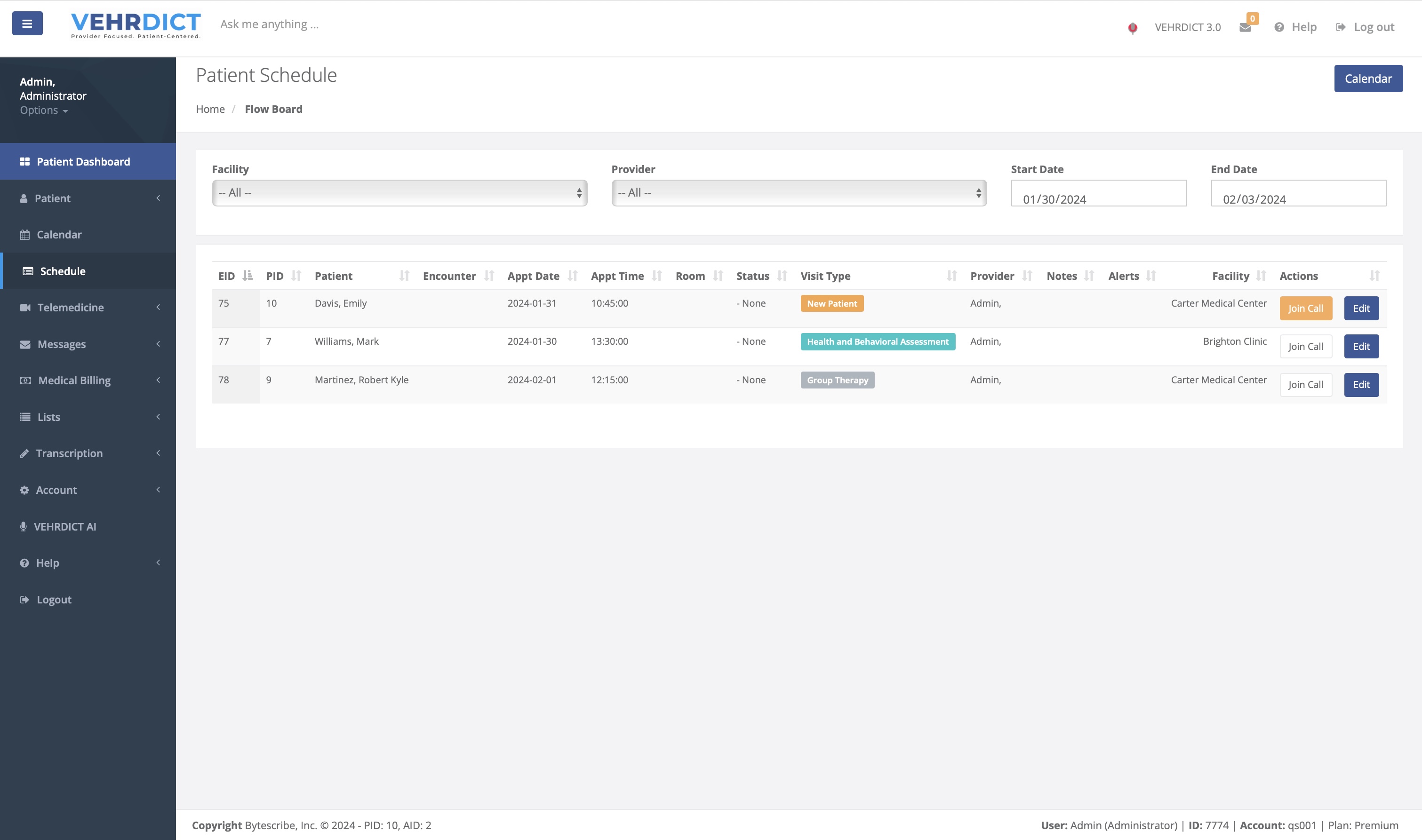
Step 2: Scheduling Patient Data in Vehrdict
Accurate entry of patient data and insurance information into Vehrdict is essential for each patient profile. This foundational step ensures that all subsequent medical documentation, billing, and insurance claims are handled efficiently and correctly, contributing to the streamlined management of patient care.
Step 3: Edit Appointments
When the user selects the edit option, they are then redirected to the new appointment page to create a new event for a specific patient.
<img src="/mnt/data/file-gnuPL5JUK7E5Nmbth0l2V1HL" alt="Edit Appointments">
Creating and managing patient charts in VEHRDICT is a streamlined process. The interface allows for the comprehensive input of patient data, including demographics, insurance details, and medical encounters.
The Schedule Home screen facilitates the organization of all upcoming appointments in a clean and efficient manner for the medical professional. This centralized system ensures that all pertinent patient information, such as invoicing and dictation records, is easily accessible and editable, contributing to a cohesive medical management experience.
On this page, the medical professional has the opportunity to easily join telemedicine calls, edit upcoming events, and see their day at a glance through a color coordinated scheduling system.
Scheduling Patient Data in VEHRDICT
Accurate entry of patient data and insurance information into VEHRDICT is essential for each patient profile. This foundational step ensures that all subsequent medical documentation, billing, and insurance claims are handled efficiently and correctly, contributing to the streamlined management of patient care.
When the user selects the edit option they are then redirected to the new appointment page to create a new event for a specific patient.