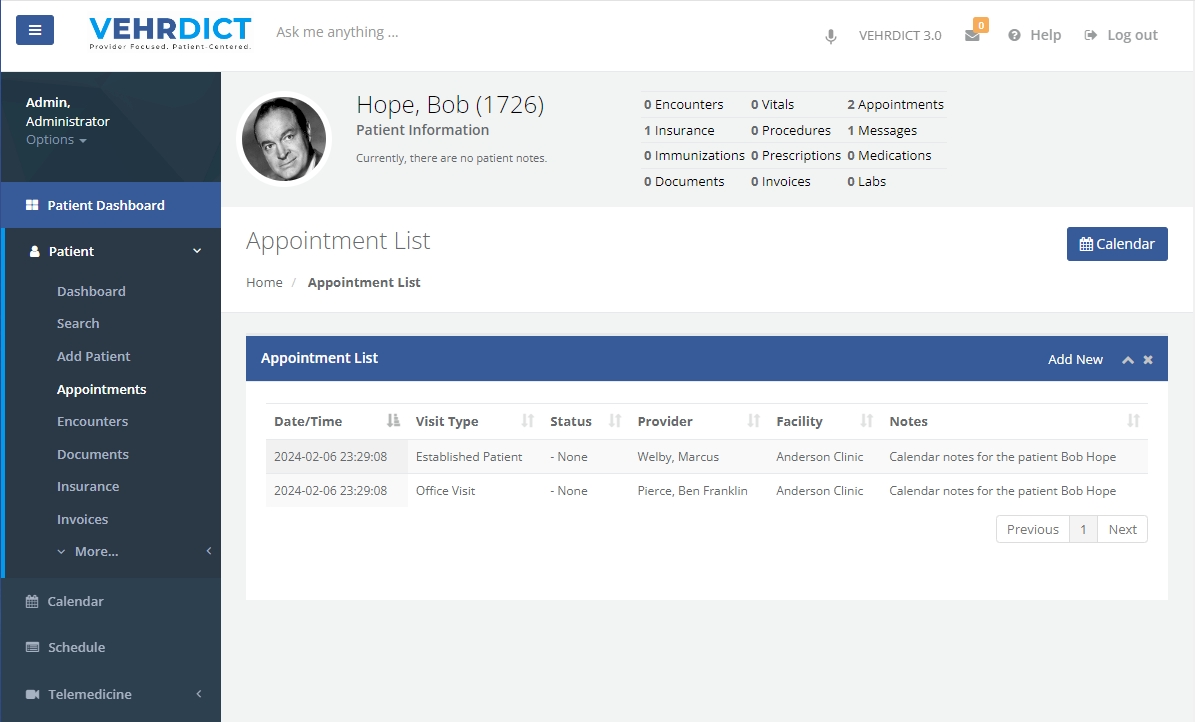Appointments
To schedule an appointment, click on Appointments > Add Appointment. Select an available appointment at a time and date that works with your schedule. Next, select a category for your appointment, for example, click Telemedicine Call if you plan to do a virtual meeting with your doctor. Once you have entered all of the information regarding your appointment, click Save Changes.
If you wish to change information about your appointment, click any appointment on the list.