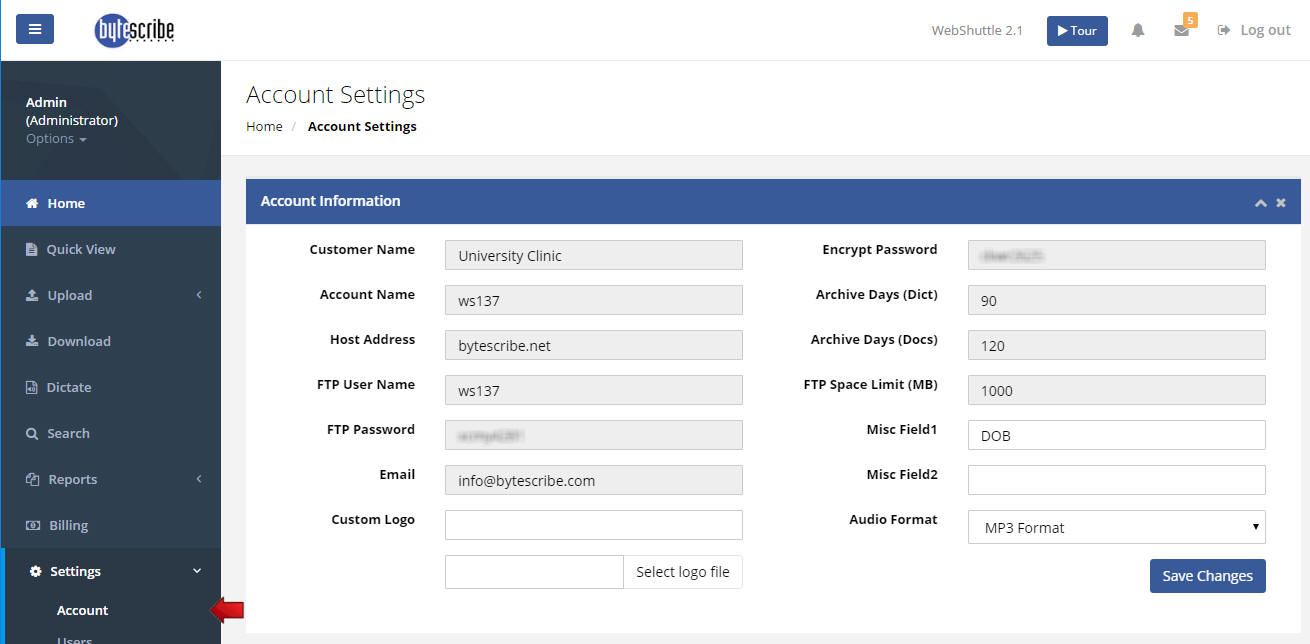Administrators
The primary goal of WebShuttle administrators is to manage dictation and transcription workflow. When an administrator logs into WebShuttle, the filters are set to display all files for the past seven days. Since administrators typically want to see both dictation and transcription files, the filter is set to display all files. Administrators also set up and configure users who will be accessing the WebShuttle system. These users include WebShuttle users who will be accessing files through the web portal and DocShuttle users who will be accessing files through DocShuttle FTP software.
Account Settings
Administrators can view the account settings for the WebShuttle account. To view the account settings, select Account | Settings from the WebShuttle menu.
The Account Settings window includes FTP, email, encryption, archive, and custom logo settings. Settings that are grayed out are set by Bytescribe and cannot be changed through the settings window. The Account Settings page also includes lists of WebShuttle Users and DocShuttle Users. The settings are discussed in more detail below.
Account Information
The Account Information section of the settings windows includes the FTP settings for the WebShuttle account. When using DocShuttle software, you will need these FTP settings in order to connect to the WebShuttle FTP site. The Account Information section also includes settings for purging files from your account. Document files and dictation files are purged based on these settings. By default, document files are purged after 120 days and dictation files are purged after 14 days.
WebShuttle Users
Each user that accesses WebShuttle must be set up as a WebShuttle user. Each user is given a unique username and password. WebShuttle Users are granted access to view certain files and folders based on the user name and password. WebShuttle uses "Job Type" folders to separate work based on dictator ID or work type. Users are granted access to certain job type folders. Each User can also be restricted to only see files marked with the users 4-digit ID only.
Quality Assurance
Any user that has been given permissions to edit documents in WebShuttle can make corrections online. However, there is a procedure for reviewing and correcting documents for Quality Assurance before files are marked as completed. Currently, this procedure is only available through DocShuttle Transcriptionist software. For more information, please review the DocShuttle Transcriptionist manual.
Archiving of Files
Files in WebShuttle will automatically be archived and removed from the WebShuttle account after a specified number of days. This period of time depends on the settings for the WebShuttle account. The default settings for a WebShuttle account is to archive voice files after 14 days and archive document files after 120 days. The longer files remain on the WebShuttle site, the more disk space will be required for the count.