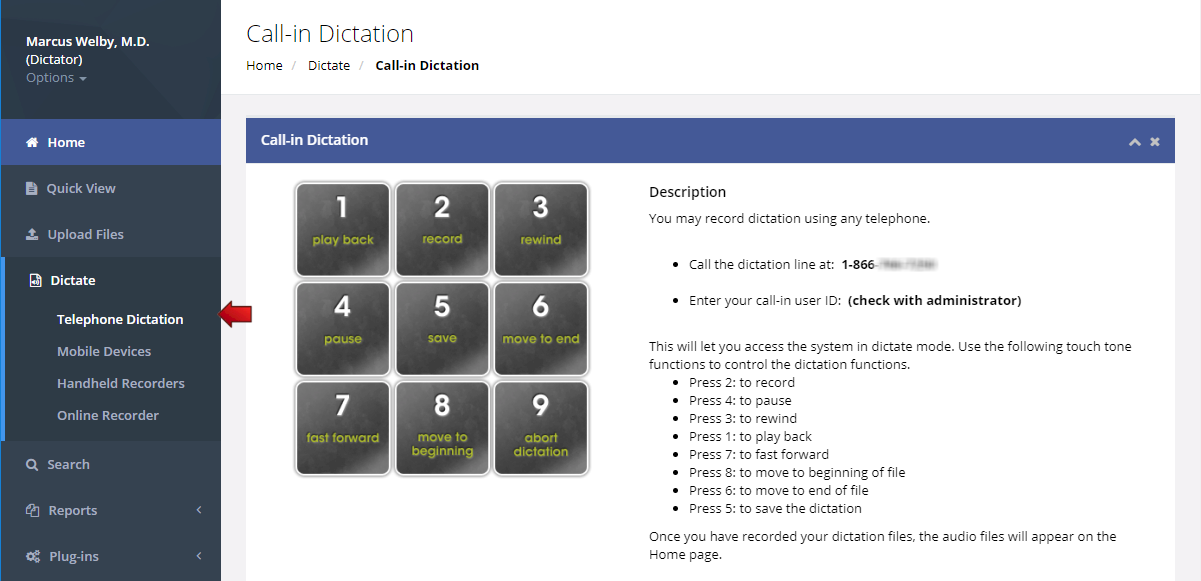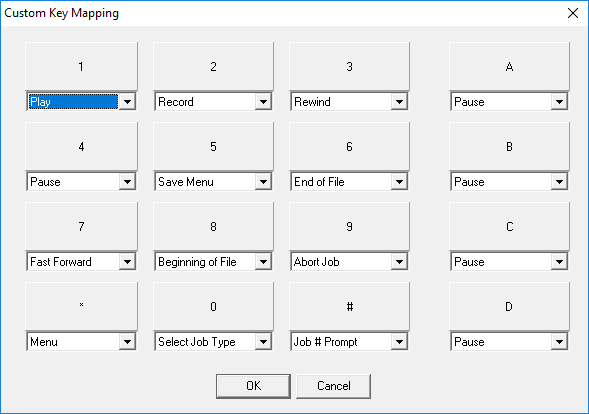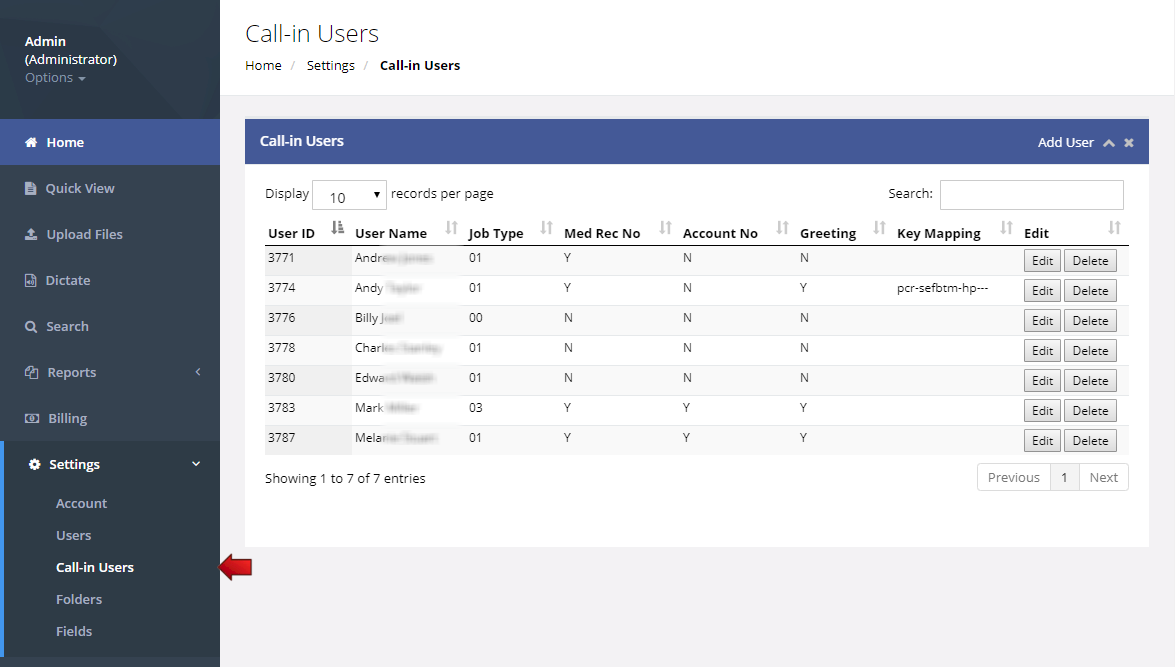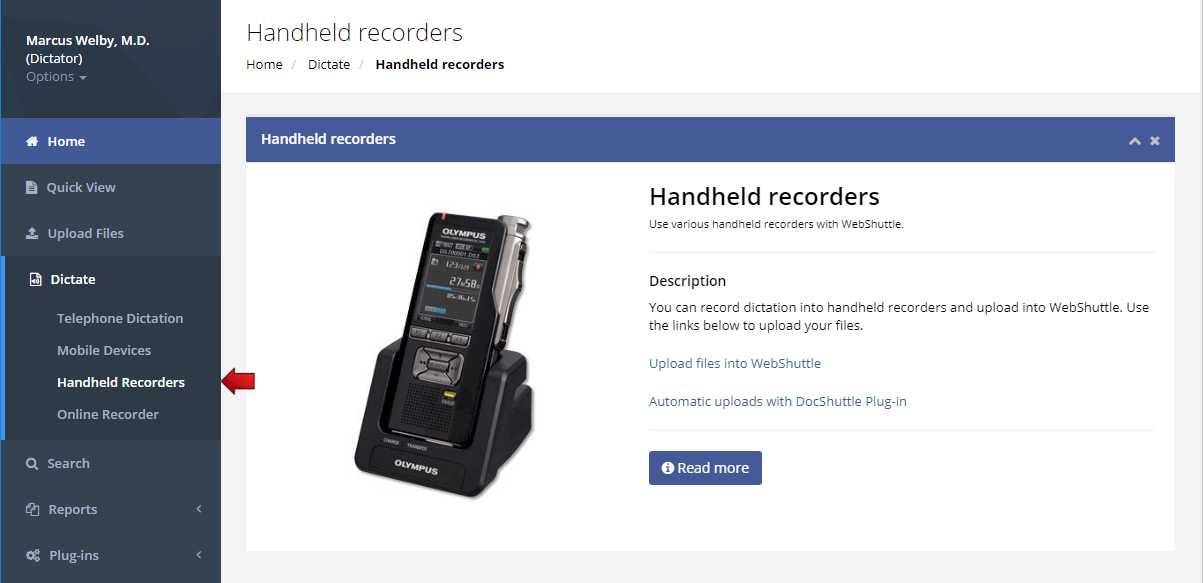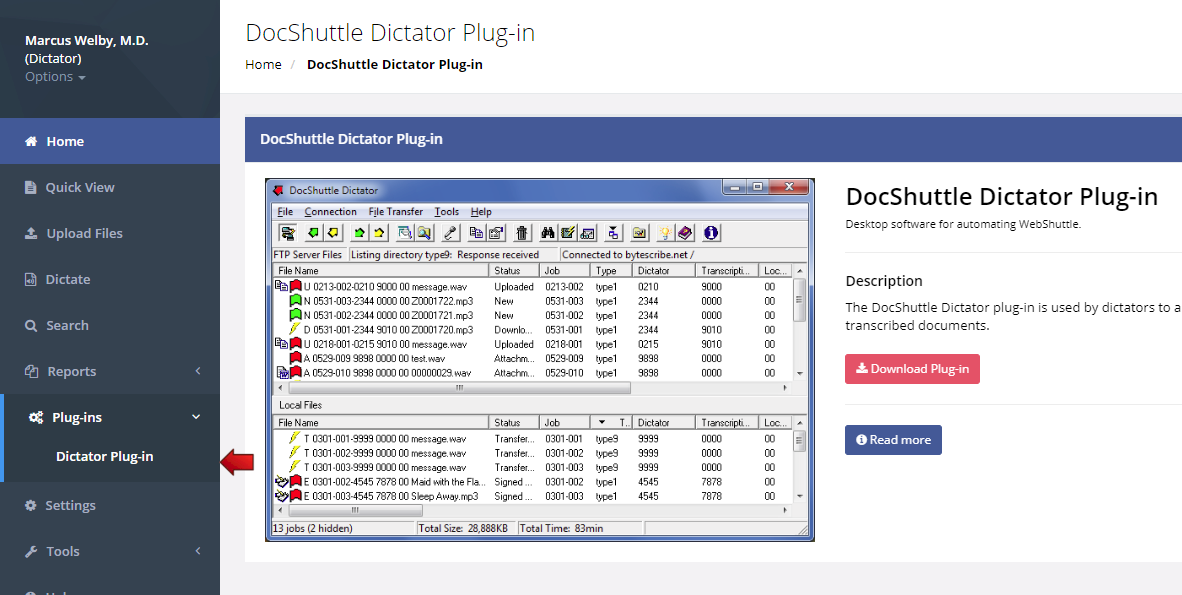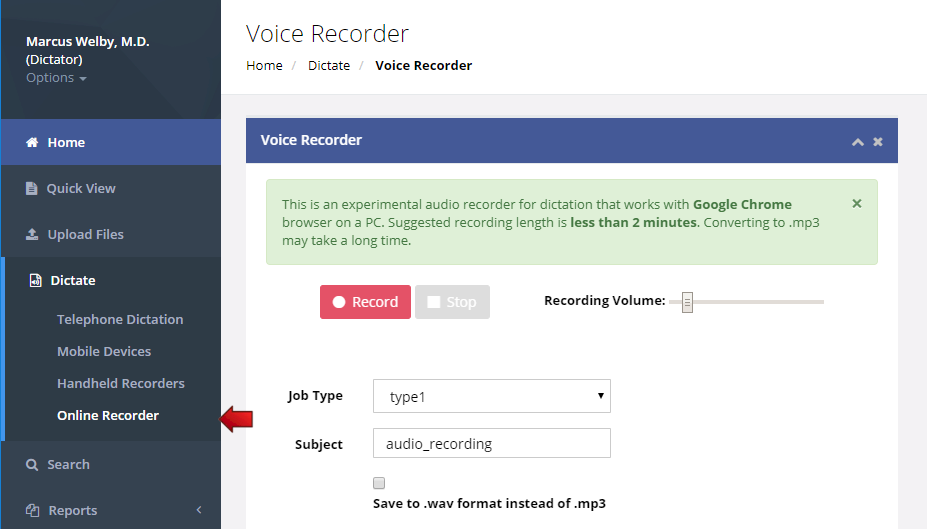Dictation
There are several ways to record dictation in WebShuttle. The different methods include telephone dictation, mobile apps, handheld recorders and an online recorder. These methods are described below.
Telephone Dictation
Users of WebShuttle can record dictation through the use of any telephone. Each account is assigned a telephone number for telephone dictation. Instructions and details can be seen for dictators by clicking the "Dictate | Telephone Dictation" menu option from the WebShuttle menu.
To access the system in dictate mode, dial the appropriate telephone number and wait for the voice prompt using a standard touch-tone telephone. You will hear “Please enter your four digit code at any time.” Enter your unique four digit code. Once you have entered your code, you may be prompted to select a job type. Once you have selected a job type, you will be ready to begin recording dictation. If you have previously recorded dictation that has not been completed, the system will notify you of this with a voice prompt. Use the dictate functions described in the following section.
Dictation Functions
The chart below shows the dictation functions available and their corresponding telephone touch tones.
The keypad functions may be modified to meet the needs of a particular facility. To change the default functions for all dictators, use the Default dictator key mapping setting or the KeyMapDict function discussed under User Settings in the System Configuration section. To change the default functions for individual users, use the Custom Key Mapping setting in the User Profile section.
The Administrator of the WebShuttle account will need to create call-in users and assign a 4-digit ID to each user.
See also Orator Dictation Features.
Mobile Apps
There are mobile apps for iPhone and Android devices that can be used for dictation.
iPhone App
The app for iPhone (or any iOS device) is called WebShuttle Dictate. WebShuttle Dictate is the recommended app because it is the easiest to configure and use. The app only requires the user to enter a the username and password. Files are securely sent directly into WebShuttle once completed.
See also WebShuttle Dictate
Android Apps
There are also two Android apps that are compatible with WebShuttle. They are Dictate + Connect (Dictamus) and Express Dictate.
See also Dictate + Connect
See also Express Dictate
Handheld Recorders
Handheld recorders such as those created by Olympus, Philips and Sony can be used to record and upload files into WebShuttle. Files from recorders can be manually uploaded into WebShuttle using the Uploads feature in WebShuttle or they can be automatically imported and uploaded using the DocShuttle Plug-in.
DocShuttle Dictator Plug-in
DocShuttle Dictator Plug-in is a modified version of the DocShuttle Dictator software by Bytescribe. This program can be used for features such as automatic importing and uploading from handheld recorders, automatic downloading and printing of documents and recording audio files using a microphone.
See also DocShuttle Dictator
Online Recorder
Short dictations can be recorded into WebShuttle by using the WebShuttle Online Recorder. This option has limited recording functionality and is not recommended for long dictations. This method uses a microphone connected to the user's computer.