Prescriptions: Difference between revisions
| (7 intermediate revisions by the same user not shown) | |||
| Line 5: | Line 5: | ||
== | ===Electronic Prescriptions=== | ||
# To e-Prescribe a patient medication, select the patient the prescription is for from the patient list. | # To e-Prescribe a patient medication, select the patient the prescription is for from the patient list. | ||
| Line 15: | Line 11: | ||
# Here the user will have the option to add a new prescription into Vehrdict Manually or use DX-Web to write a new prescription. | # Here the user will have the option to add a new prescription into Vehrdict Manually or use DX-Web to write a new prescription. | ||
## [[File:prescription_list_nx.jpg|800px]] | ## [[File:prescription_list_nx.jpg|800px]] | ||
## The '''Add New''' button will add the prescription into the database locally whereas '''DX-Web''' will take you to our third party affiliate that will walk the user through the prescribing process and handle the data accordingly. | |||
## Additionally, to make sure that Vehrdict's data is updated, click the '''Sync Data''' button to refresh the data from DX-Web | |||
## To add a new patient to DX-Web, click the '''Upload Patient''' option the first time you use the service. | |||
## The three dot menu at the end of the tool bar allows the user to print or share existing prescriptions in the list. | |||
Latest revision as of 14:58, 15 October 2024
VEHRDICT streamlines the prescription process, enabling you to send accurate and secure prescriptions directly to any pharmacy across the country. VEHRDICT ensures compliance with the strictest regulations, including those governing controlled substances, enhancing patient safety and trust. With real-time access to patient medication histories and alerts for potential drug interactions, VEHRDICT empowers you to make informed prescribing decisions effortlessly.
Electronic Prescriptions
- To e-Prescribe a patient medication, select the patient the prescription is for from the patient list.
- Next, click the Prescriptions text from the patient header at the top of the page.
- Here the user will have the option to add a new prescription into Vehrdict Manually or use DX-Web to write a new prescription.
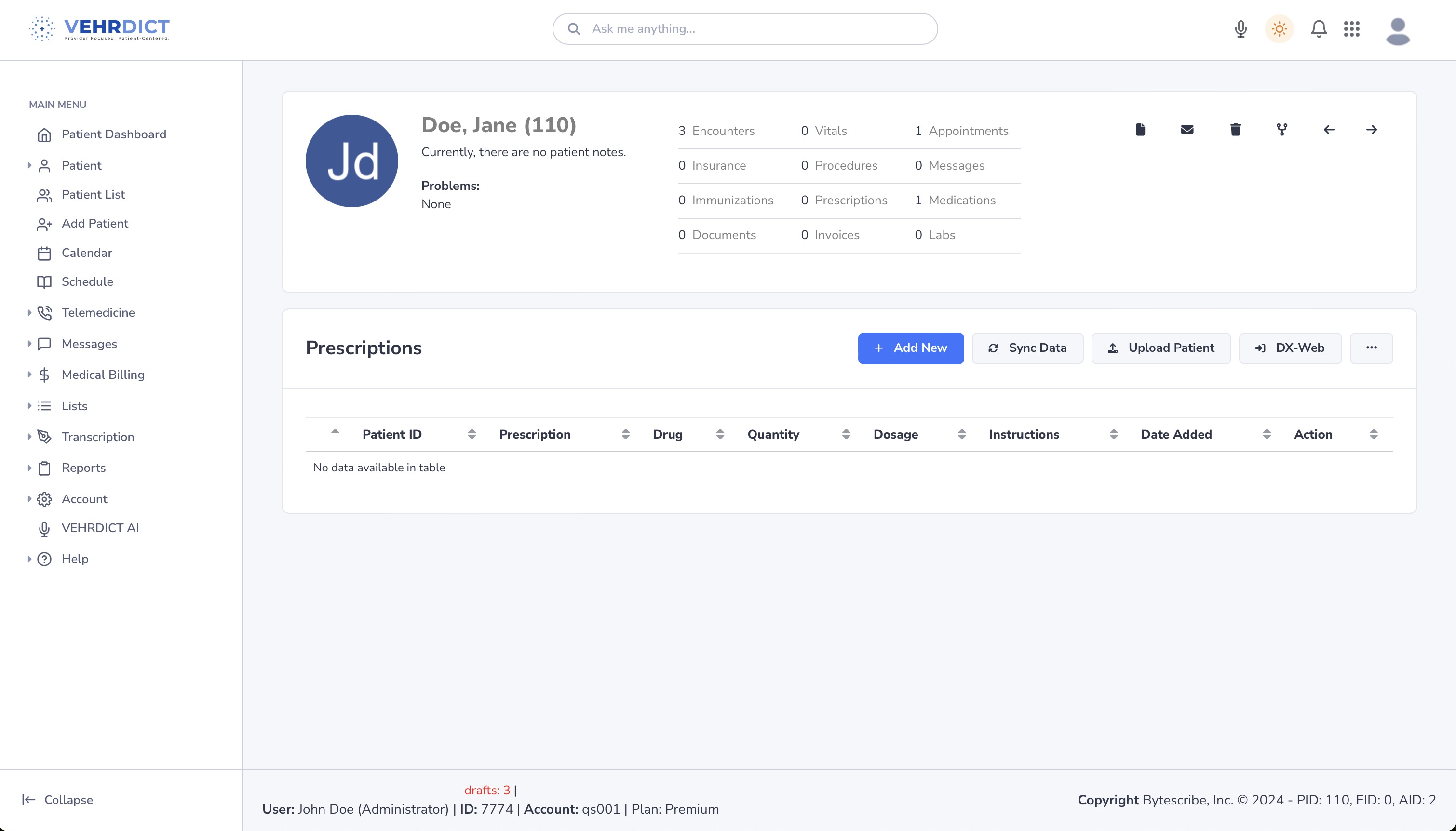
- The Add New button will add the prescription into the database locally whereas DX-Web will take you to our third party affiliate that will walk the user through the prescribing process and handle the data accordingly.
- Additionally, to make sure that Vehrdict's data is updated, click the Sync Data button to refresh the data from DX-Web
- To add a new patient to DX-Web, click the Upload Patient option the first time you use the service.
- The three dot menu at the end of the tool bar allows the user to print or share existing prescriptions in the list.
