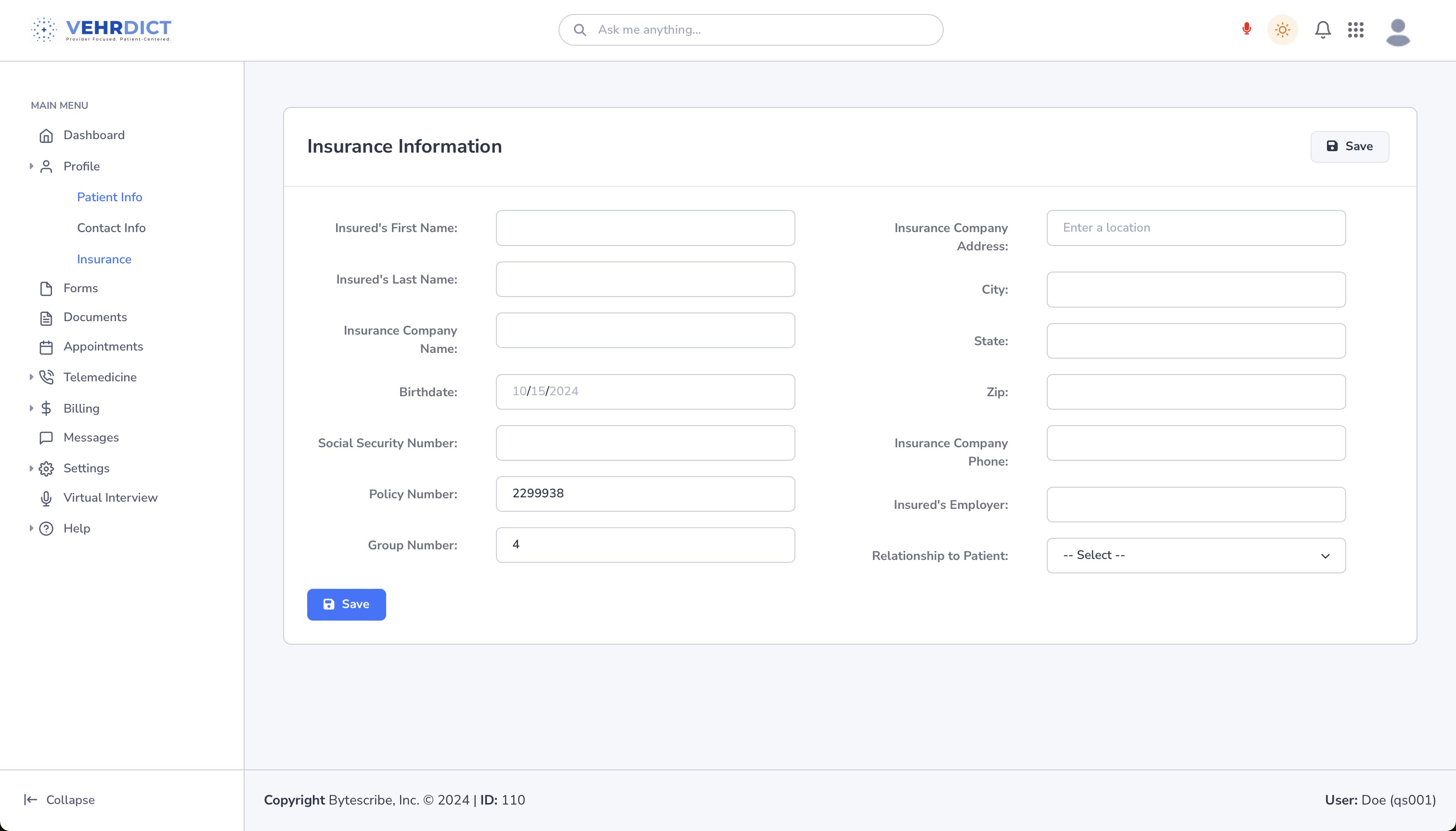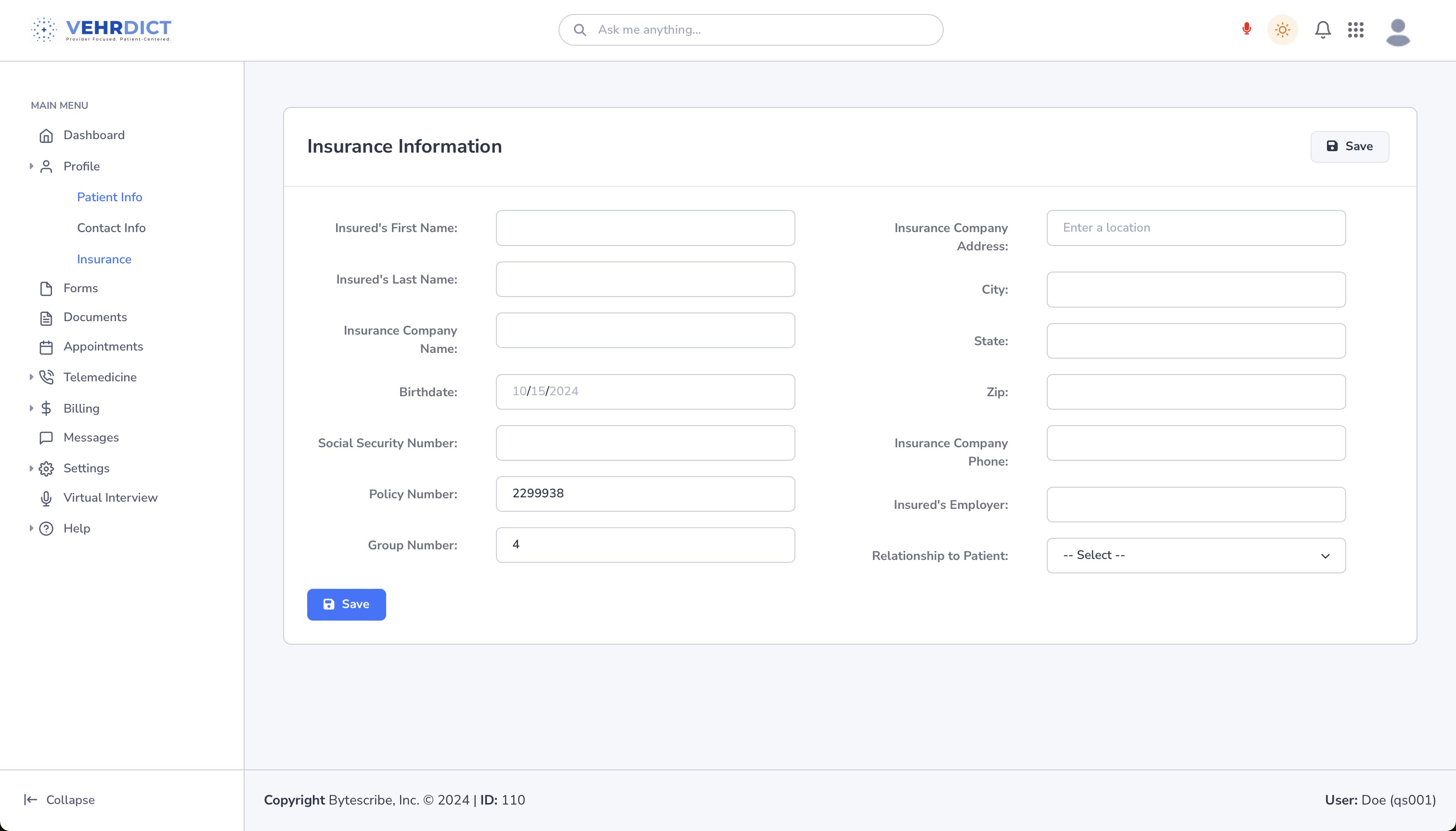|
|
| (2 intermediate revisions by the same user not shown) |
| Line 2: |
Line 2: |
|
| |
|
|
| |
|
| [[File:patient insurance.jpg|800px]]
| |
|
| |
|
| | | [[File:PatientPortal_Insurance1_nx.jpg|800px]] |
| | |
| [[File:PatientPortal_Insurance1.jpg|800px]] | |
| | |
| | |
| Under the General tab, select an insurance provider or click '''Add''' > '''Import''' to search for your insurance company and import their information. If any of the insurance company information is missing or did not fill out, finish filling out the rest of the info before saving it.
| |
| | |
| | |
| [[File:searchinsurance.jpg|800px]]
| |
| | |
| | |
| If your insurance provider does not show up, click '''Add New''' to enter information for an insurance company then click '''Save'''. Make sure to click '''Submit''' after your information has been entered to save it to your account.
| |
| | |
| | |
| [[File:insurancecompany.jpg|800px]]
| |
| | |
| | |
| Having your insurance info up to date on your account will make it easy for your insurance company to be contacted with information about any encounters you may have.
| |
Latest revision as of 15:26, 15 October 2024
It is very important to have your insurance information saved to your account and up to date. To add your insurance to your account click on Patient Dashboard > Insurance > Add New. Next, go through the three options at the top of the page (General, Subscriber, Employer) and enter or update all information under each topic.