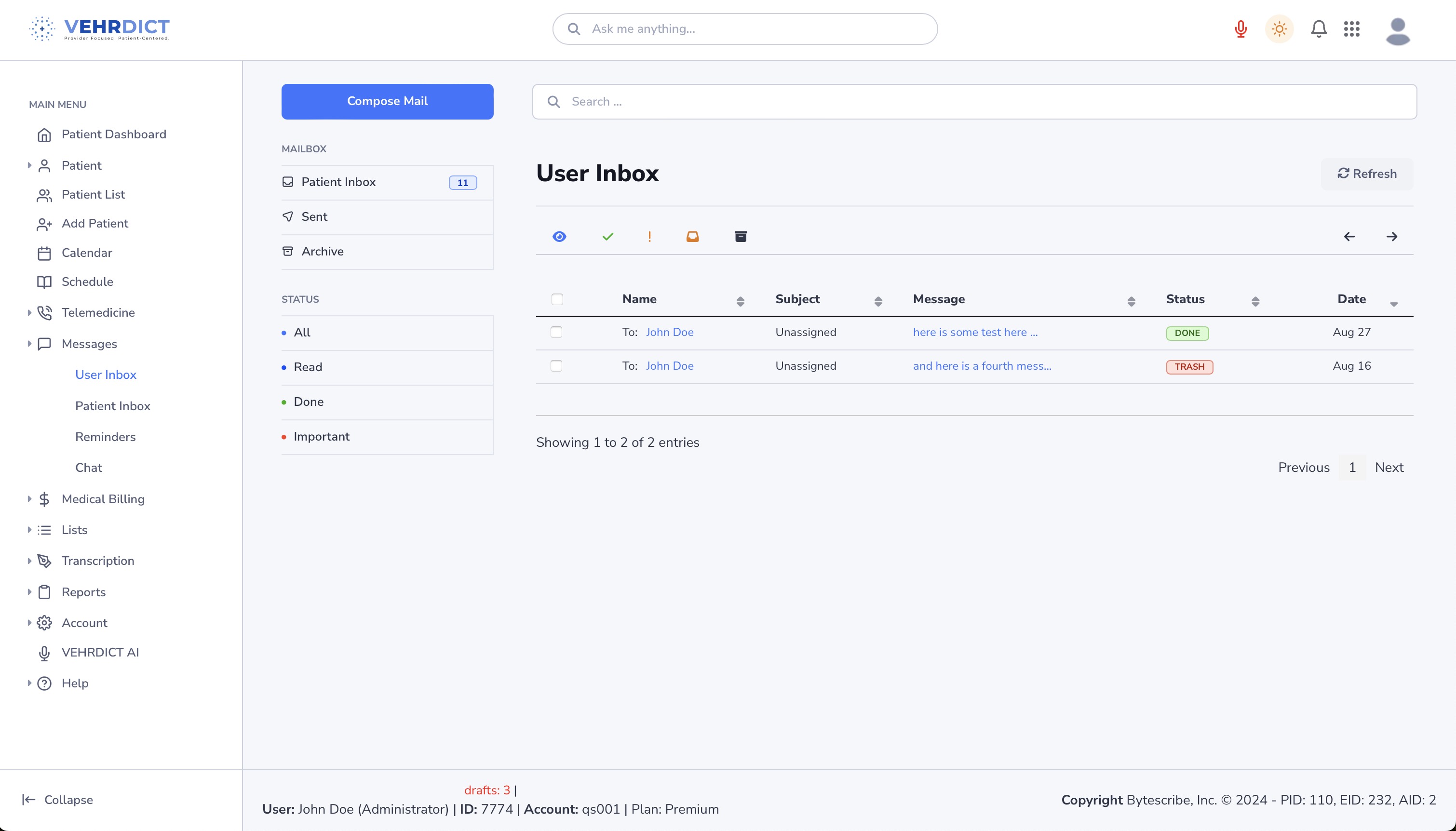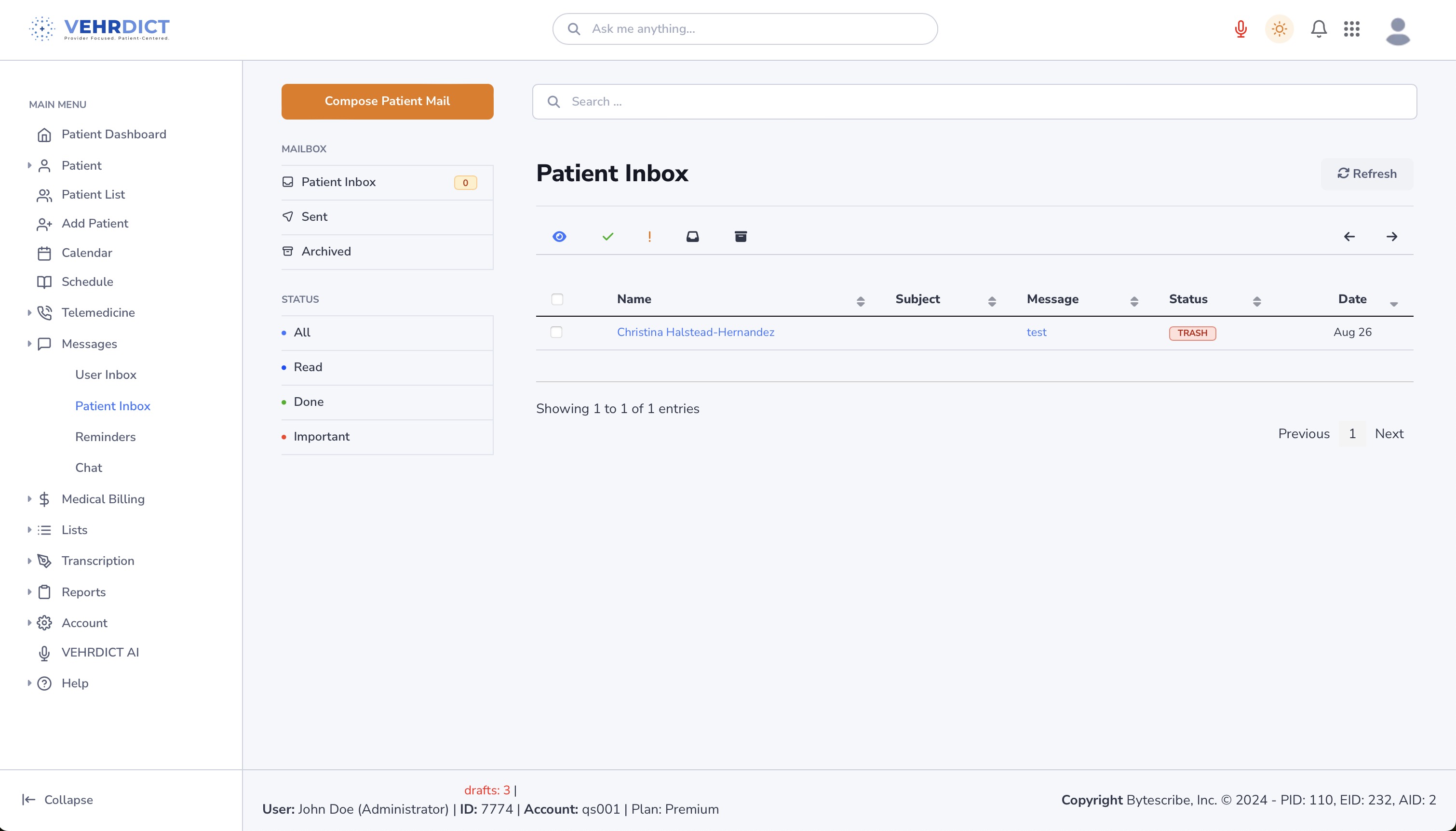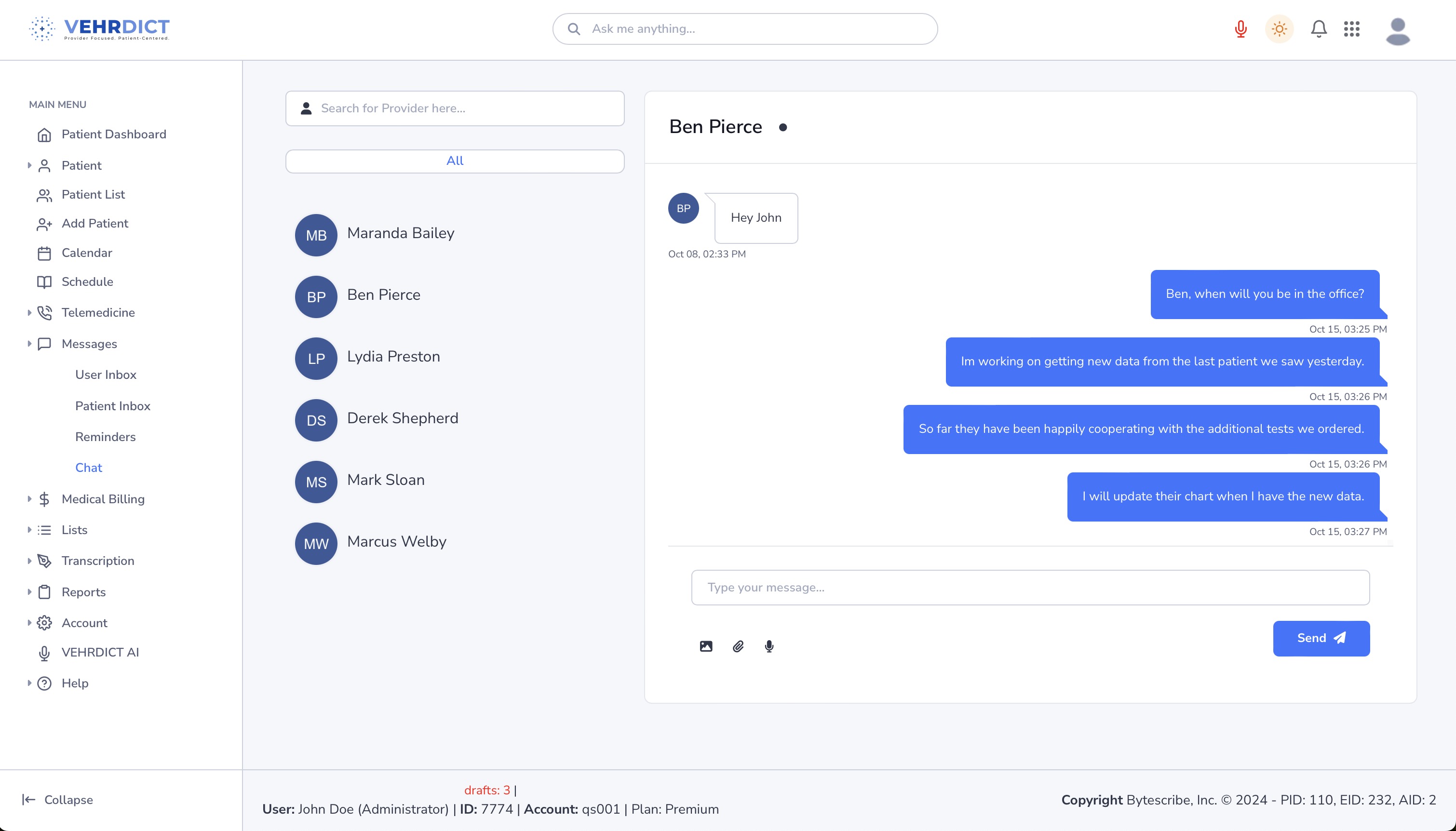Secure Messaging: Difference between revisions
No edit summary |
|||
| (7 intermediate revisions by the same user not shown) | |||
| Line 1: | Line 1: | ||
= Messaging System Overview = | |||
'''Vehrdict''' offers a secure messaging system that streamlines communication between providers, staff, and patients. Through the '''Messages''' tab and the '''Patient Portal''', patients can directly engage with their healthcare team. Notifications for new messages are clearly shown in the Vehrdict interface to ensure timely, confidential communication. | |||
--- | |||
== Internal Messaging == | |||
The internal messaging system allows secure communication among providers, staff, and transcriptionists. Messages are organized under different sub-menus in the '''Messages''' tab for easy access. | |||
--- | |||
== Creating a Message == | |||
# Go to the '''Messages''' section in the left-hand menu. | |||
# Click on '''Compose Mail'''. | |||
# Choose the recipient(s) from your contacts or user groups. | |||
# Type your message in the text field. | |||
# Click '''Send''' to deliver the message. | |||
Messages sent internally are stored securely and timestamped for accurate tracking and auditing. | |||
--- | |||
== User Inbox == | |||
The '''User Inbox''' acts as a personal internal mailbox for providers and staff, housing all messages exchanged within the Vehrdict platform. | |||
<div style="text-align:center; margin: 1em 0;"> | |||
[[File:user_inbox_nx.jpg|thumb|center|600px|'''User Inbox''' – View and manage all internal messages between team members.]] | |||
</div> | |||
--- | |||
== Patient Inbox == | |||
All messages sent by patients via the Patient Portal are routed to the '''Patient Inbox'''. This helps ensure that patient concerns are addressed promptly and efficiently. | |||
= | <div style="text-align:center; margin: 1em 0;"> | ||
[[File:patient_inbox_nx.jpg|thumb|center|600px|'''Patient Inbox''' – Central hub for messages received from patients.]] | |||
</div> | |||
--- | |||
== Chat Functionality == | |||
[[File: | The '''Chat''' feature enables real-time messaging between users within Vehrdict. This is ideal for quick, internal communication between staff and clinicians. | ||
<div style="text-align:center; margin: 1em 0;"> | |||
[[File:chat_nx.jpg|thumb|center|600px|'''Internal Chat''' – Quick messaging interface for instant communication.]] | |||
</div> | |||
{{Tip|Use chat for brief, time-sensitive exchanges. For structured or formal communication, use the Compose Mail feature.}} | |||
--- | |||
== Reminders == | |||
The '''Reminders''' section helps track communication history with patients. It records the date and content of past interactions, allowing providers to: | |||
* Monitor patient follow-ups | |||
* Document outreach efforts | |||
* Ensure no critical messages go unanswered | |||
{{Warning|Reminders are not sent to patients. They are internal tracking tools for your staff to follow up manually.}} | |||
This log serves as an essential tool for maintaining continuity of care and staying organized. | |||
--- | |||
== Summary == | |||
Vehrdict’s messaging system promotes efficient and secure communication among healthcare teams and patients. Its integrated inboxes, real-time chat, and reminder tracking help ensure that important messages are always delivered and followed up in a timely manner. | |||
Latest revision as of 15:23, 20 June 2025
Messaging System Overview
Vehrdict offers a secure messaging system that streamlines communication between providers, staff, and patients. Through the Messages tab and the Patient Portal, patients can directly engage with their healthcare team. Notifications for new messages are clearly shown in the Vehrdict interface to ensure timely, confidential communication.
---
Internal Messaging
The internal messaging system allows secure communication among providers, staff, and transcriptionists. Messages are organized under different sub-menus in the Messages tab for easy access.
---
Creating a Message
- Go to the Messages section in the left-hand menu.
- Click on Compose Mail.
- Choose the recipient(s) from your contacts or user groups.
- Type your message in the text field.
- Click Send to deliver the message.
Messages sent internally are stored securely and timestamped for accurate tracking and auditing.
---
User Inbox
The User Inbox acts as a personal internal mailbox for providers and staff, housing all messages exchanged within the Vehrdict platform.
---
Patient Inbox
All messages sent by patients via the Patient Portal are routed to the Patient Inbox. This helps ensure that patient concerns are addressed promptly and efficiently.
---
Chat Functionality
The Chat feature enables real-time messaging between users within Vehrdict. This is ideal for quick, internal communication between staff and clinicians.
Tip: Use chat for brief, time-sensitive exchanges. For structured or formal communication, use the Compose Mail feature.
---
Reminders
The Reminders section helps track communication history with patients. It records the date and content of past interactions, allowing providers to:
- Monitor patient follow-ups
- Document outreach efforts
- Ensure no critical messages go unanswered
Warning: Reminders are not sent to patients. They are internal tracking tools for your staff to follow up manually.
This log serves as an essential tool for maintaining continuity of care and staying organized.
---
Summary
Vehrdict’s messaging system promotes efficient and secure communication among healthcare teams and patients. Its integrated inboxes, real-time chat, and reminder tracking help ensure that important messages are always delivered and followed up in a timely manner.