Reports: Difference between revisions
Created page with "WebShuttle can create various types of custom reports. To create reports, select the Reports | Custom Reports menu option from WebShuttle. Enter the desired criteria into the Custom Reports window to run the report. The user can select the output format to be PDF, text file or Excel CSV format. Administrators can run billing reports based on line counts. 800px ==Dictation Call Log== For any WebShuttle accounts using the call-in dictation..." |
No edit summary |
||
| (8 intermediate revisions by the same user not shown) | |||
| Line 1: | Line 1: | ||
= VEHRDICT Reports Overview = | |||
'''VEHRDICT''' can generate a variety of custom reports, including audit trails, email/fax logs, message logs, and encounter search results. These tools offer administrators and providers clear visibility into communications, patient interactions, and system usage. | |||
To access reports, navigate to the '''Reports''' option in the top navigation bar. | |||
[[File:audit_trail_nx.png|center|800px|Audit Trail Example]] | |||
== | == Email / Fax Log == | ||
The '''Email / Fax Log''' provides a searchable history of all emails and faxes sent through VEHRDICT. | |||
* Navigate to: '''Reports''' → '''Email / Fax Log''' | |||
* Search by: | |||
* Date range | |||
* Recipient | |||
* Status (Sent, Delivered, Failed) | |||
This report confirms whether messages were successfully sent and when they were received, offering a reliable way to track critical communications. | |||
> {{Tip|Use this log to resolve delivery disputes or to verify time-sensitive transmissions.}} | |||
== Fax Log == | |||
The '''Fax Log''' tracks all faxes sent or received through the system. It’s especially helpful for monitoring outbound documentation to pharmacies, specialists, or external practices. | |||
* Navigate to: '''Reports''' → '''Fax Log''' | |||
* Filter by: | |||
* Sender | |||
* Recipient | |||
* Date range | |||
* Status | |||
Faxes can be exported as PDF or CSV files for sharing or archival purposes. | |||
> {{Tip|Filter by failed status to quickly identify transmission issues.}} | |||
== Message Log == | |||
The '''Message Log''' provides a full history of all internal messages sent within VEHRDICT’s secure messaging system. | |||
* Navigate to: '''Reports''' → '''Message Log''' | |||
* Filter by: | |||
* Sender | |||
* Recipient | |||
* Date | |||
Reports can be exported in: | |||
* PDF | |||
* CSV | |||
* Text | |||
This report helps maintain transparent communication between providers and staff while supporting compliance and auditing. | |||
> {{Tip|Search messages by recipient to view task handoffs and interdepartmental notes.}} | |||
== Encounter Search == | |||
The '''Encounter Search''' tool enables users to locate specific patient visits, including documentation and billing details. | |||
* Navigate to: '''Reports''' → '''Encounter Search''' | |||
* Filter by: | |||
* Patient name | |||
* Encounter date | |||
* Provider | |||
Results include links to patient charts and encounter notes. The output can be exported as PDF or CSV for further review or reporting. | |||
> {{Tip|Use Encounter Search when confirming visit documentation for billing or legal review.}} | |||
== Summary == | |||
VEHRDICT’s robust reporting tools allow healthcare teams to: | |||
* Maintain visibility across communication and documentation | |||
* Ensure compliance with audit and billing regulations | |||
* Quickly troubleshoot or confirm system activity | |||
* Export standardized logs in multiple formats | |||
These features support both administrative oversight and day-to-day efficiency. | |||
Latest revision as of 15:36, 20 June 2025
VEHRDICT Reports Overview
VEHRDICT can generate a variety of custom reports, including audit trails, email/fax logs, message logs, and encounter search results. These tools offer administrators and providers clear visibility into communications, patient interactions, and system usage.
To access reports, navigate to the Reports option in the top navigation bar.
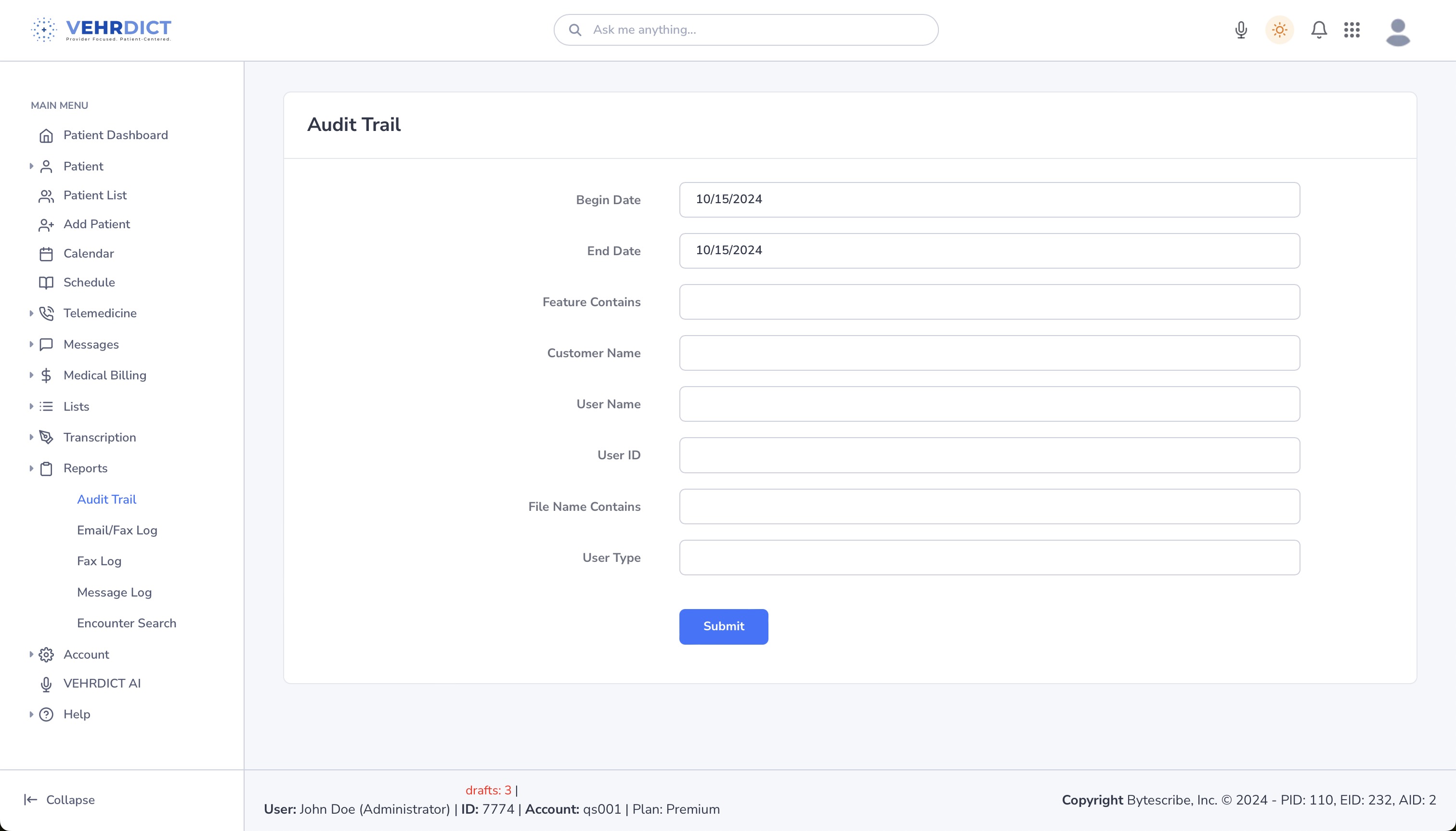
Email / Fax Log
The Email / Fax Log provides a searchable history of all emails and faxes sent through VEHRDICT.
- Navigate to: Reports → Email / Fax Log
- Search by:
* Date range * Recipient * Status (Sent, Delivered, Failed)
This report confirms whether messages were successfully sent and when they were received, offering a reliable way to track critical communications.
>
Tip: Use this log to resolve delivery disputes or to verify time-sensitive transmissions.
Fax Log
The Fax Log tracks all faxes sent or received through the system. It’s especially helpful for monitoring outbound documentation to pharmacies, specialists, or external practices.
- Navigate to: Reports → Fax Log
- Filter by:
* Sender * Recipient * Date range * Status
Faxes can be exported as PDF or CSV files for sharing or archival purposes.
>
Tip: Filter by failed status to quickly identify transmission issues.
Message Log
The Message Log provides a full history of all internal messages sent within VEHRDICT’s secure messaging system.
- Navigate to: Reports → Message Log
- Filter by:
* Sender * Recipient * Date
Reports can be exported in:
- CSV
- Text
This report helps maintain transparent communication between providers and staff while supporting compliance and auditing.
>
Tip: Search messages by recipient to view task handoffs and interdepartmental notes.
Encounter Search
The Encounter Search tool enables users to locate specific patient visits, including documentation and billing details.
- Navigate to: Reports → Encounter Search
- Filter by:
* Patient name * Encounter date * Provider
Results include links to patient charts and encounter notes. The output can be exported as PDF or CSV for further review or reporting.
>
Tip: Use Encounter Search when confirming visit documentation for billing or legal review.
Summary
VEHRDICT’s robust reporting tools allow healthcare teams to:
- Maintain visibility across communication and documentation
- Ensure compliance with audit and billing regulations
- Quickly troubleshoot or confirm system activity
- Export standardized logs in multiple formats
These features support both administrative oversight and day-to-day efficiency.