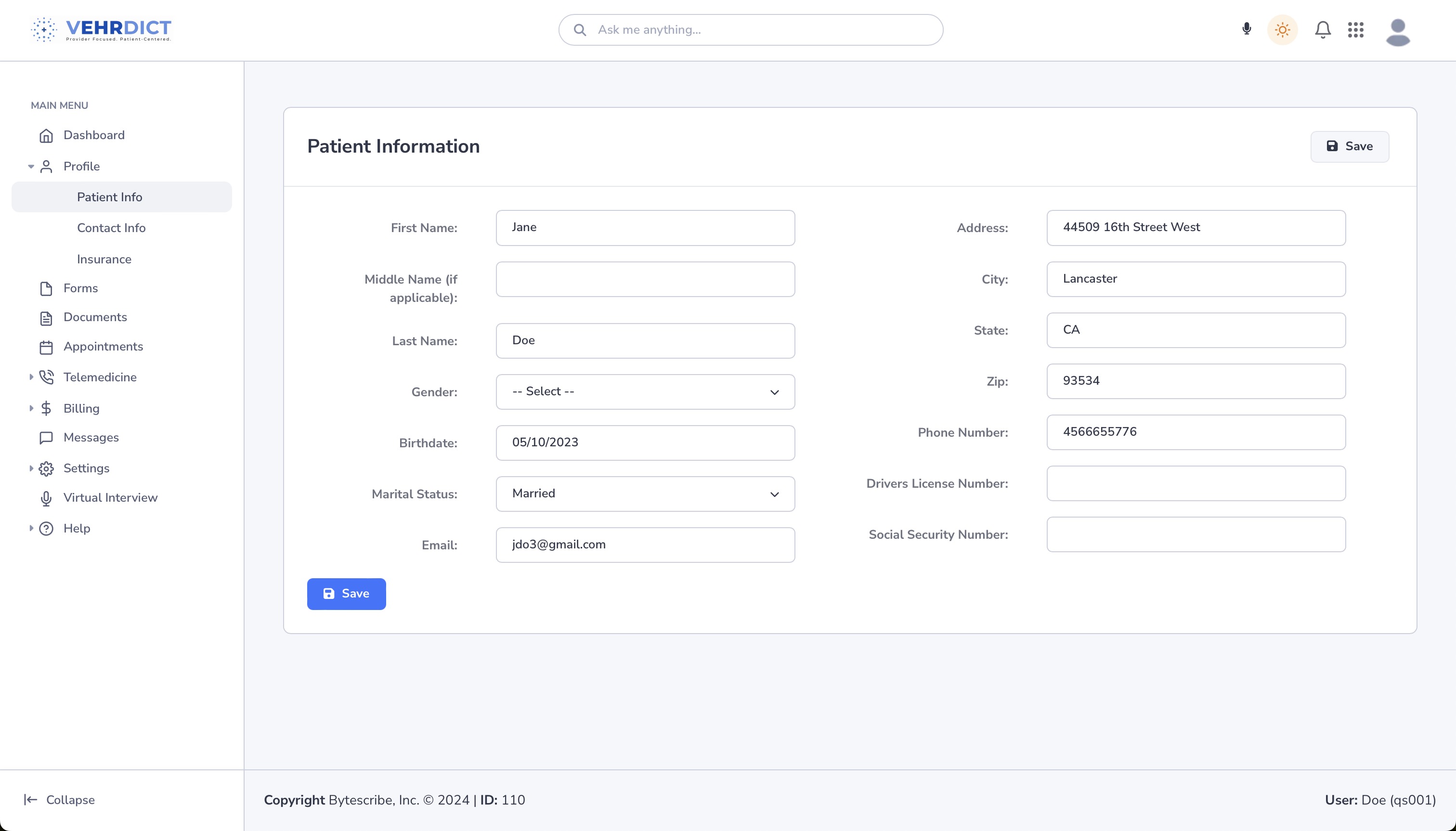Personal Information
Your name, contact information, and personal details will be needed for documents, appointments, etc. in WebShuttle EHR. This guide will explain how to enter your personal information to make sure your account has accurate details.
To enter or update your name, personal details, or contact information, you'll need to go to Profile > Demographics > Edit Patient. At the top of the page will be five options (General, Contact, Status, Guardian, and Misc). Enter or update personal information for each of these sections before clicking Save Changes.
Profile Image
To add or change your profile picture, click Profile > Demographics > Edit Patient > Misc. Make sure you have the picture you plan to upload to your account on your device. Click Select image file then select a picture from your device to upload and click Open. Click Save Changes to make sure your picture uploads to your profile.