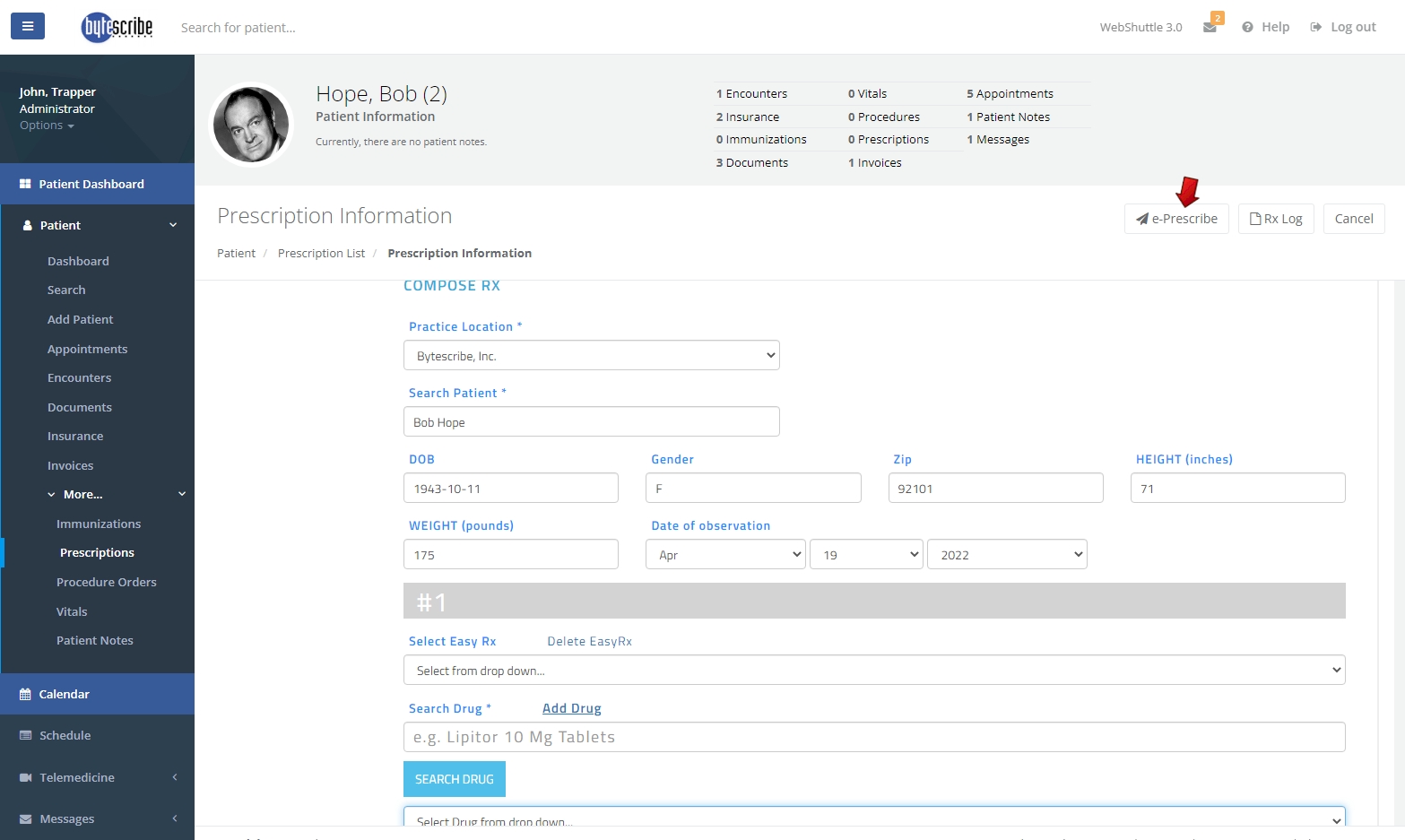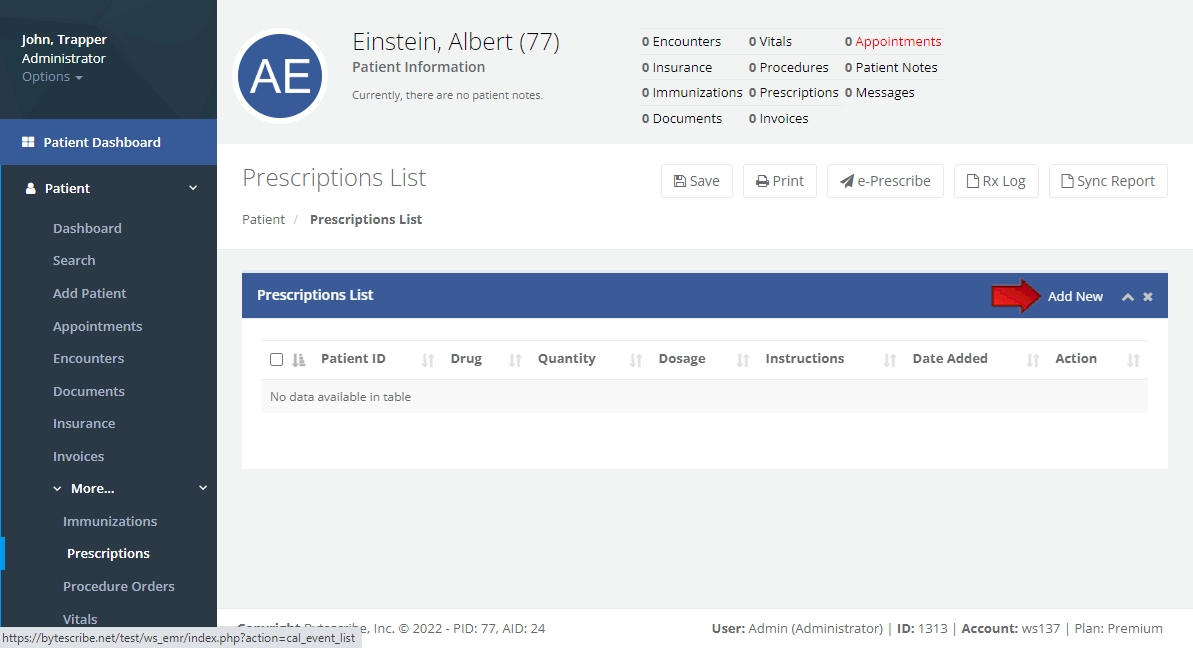Prescriptions
WebShuttle EHR allows providers to e-prescribe medication and controlled substances to their patients.
To e-Prescribe a patient medication, select the patient the prescription is for from the patient list, then click Patient Dashboard > More... > Prescriptions. From the page titled Prescriptions List, click e-Prescribe and fill out all information for the medication prescription before clicking e-Prescribe at the top of the page again to send the prescription.
To add a prescription of medication to a patient's prescription list, click Add New then fill out all the information relating to the prescription for the patient then click Save.